Amazon Fire TV Stick HD & 4K Review: Is It the Best Streaming Device Right Now?

If you’ve ever wished your regular TV could do more — like open Netflix in seconds or play the latest Disney+ shows without a cable box — Amazon’s Fire TV Stick series is made for you. These little HDMI sticks have been around for years, but the newest versions, Amazon Fire TV Stick HD, Fire TV Stick 4K, and Fire TV Stick 4K Max, pack more speed, better picture quality, and smarter features than before.
They’ve climbed Amazon’s bestseller charts for a reason: they’re small, affordable, and ridiculously easy to set up. Plug one in, connect to Wi-Fi, and you’re ready to stream. The competition is fierce — Roku, Google Chromecast with Google TV, and Apple TV 4K all fight for the same spot in your living room — but Amazon’s sticks have a few tricks that make them hard to beat.
In this Amazon Fire TV Stick review, I’ll walk you through the differences between the HD and 4K models, share what the latest upgrades actually feel like in real use, and help you figure out which one’s the better choice for your TV and budget.
Overview of the Amazon Fire TV Stick HD & 4K
Amazon Fire TV Stick HD is the simplest of the bunch. It’s designed for TVs that top out at 1080p resolution and for people who just want a no-fuss way to stream. It handles Netflix, Prime Video, YouTube, Disney+, and thousands of other apps without breaking a sweat — and it does it at a price that’s hard to argue with.
Amazon Fire TV Stick 4K steps things up for Ultra HD TVs. Along with the sharper resolution, you get support for HDR10+, Dolby Vision, and Dolby Atmos audio — all of which make movies and shows pop with richer color and deeper sound. It’s also a bit faster to navigate thanks to upgraded internals.
So when you look at Amazon Fire TV Stick HD vs 4K, the decision mostly comes down to your TV and internet speed. If you’ve got a 4K TV, the jump in picture quality alone makes the upgrade worth it. If you don’t, the HD model still gets you a fast, reliable streaming experience for less money.
Design & Build Quality

Amazon hasn’t reinvented the wheel here — and honestly, it doesn’t need to. Both the HD and 4K sticks are slim, matte-black devices that plug straight into your TV’s HDMI port. Once they’re in place, you’ll probably forget they’re even there.
The Alexa Voice Remote has a comfortable weight in the hand and a layout that’s easy to use without looking down. The newest version includes quick-launch buttons for Netflix, Prime Video, Disney+, and Hulu, plus a dedicated Alexa button at the top. The buttons click with a nice tactile feel — no mushy presses here — and the matte finish resists fingerprints surprisingly well.
It’s also incredibly portable. Toss it in a backpack or even a jacket pocket and you can take your Fire TV Stick to a hotel, a friend’s house, or wherever there’s Wi-Fi. I’ve even seen people bring them on vacation so they can watch their own streaming accounts instead of relying on hotel TV channels.
Specs: Faster Inside
Under the surface, the newest Fire TV Sticks are more powerful than they look. Amazon Fire TV Stick 4K runs on a 1.8 GHz quad-core processor paired with 2 GB of RAM, which makes it noticeably quicker when launching apps or switching between them. The HD version has a 1.7 GHz chip and 1.5 GB of RAM — still smooth, but just a touch less snappy in side-by-side tests.
Storage is the same on both at 8 GB, enough for your main streaming apps, though you’ll need to be selective if you install a lot of games or niche services. The 4K model’s standout feature is Wi-Fi 6 support. If your router supports it, you’ll enjoy faster speeds and fewer interruptions, especially in busy households where multiple people are streaming, gaming, or video calling at the same time.
In terms of Amazon Fire TV Stick 4K specs, the difference is clear: the 4K version supports HDR10, HDR10+, HLG, and Dolby Vision for more vibrant, lifelike colors, plus Dolby Atmos for truly immersive audio. The HD stick sticks to HDR10 and HLG, which is still great for everyday streaming.
If you just want smooth HD streaming, the basic Fire TV Stick is plenty. But if you want top-tier picture quality and the fastest, most future-proof connection, the 4K model is worth every extra money.
Interface: Amazon Fire TV Stick 4K (Newest Models)
The Fire TV interface has a love-it-or-hate-it reputation. Personally, I think it’s one of the better ones out there if you’re invested in Amazon’s ecosystem. The home screen is clean, with a top navigation bar for Search, Home, and Live, plus rows of content recommendations.
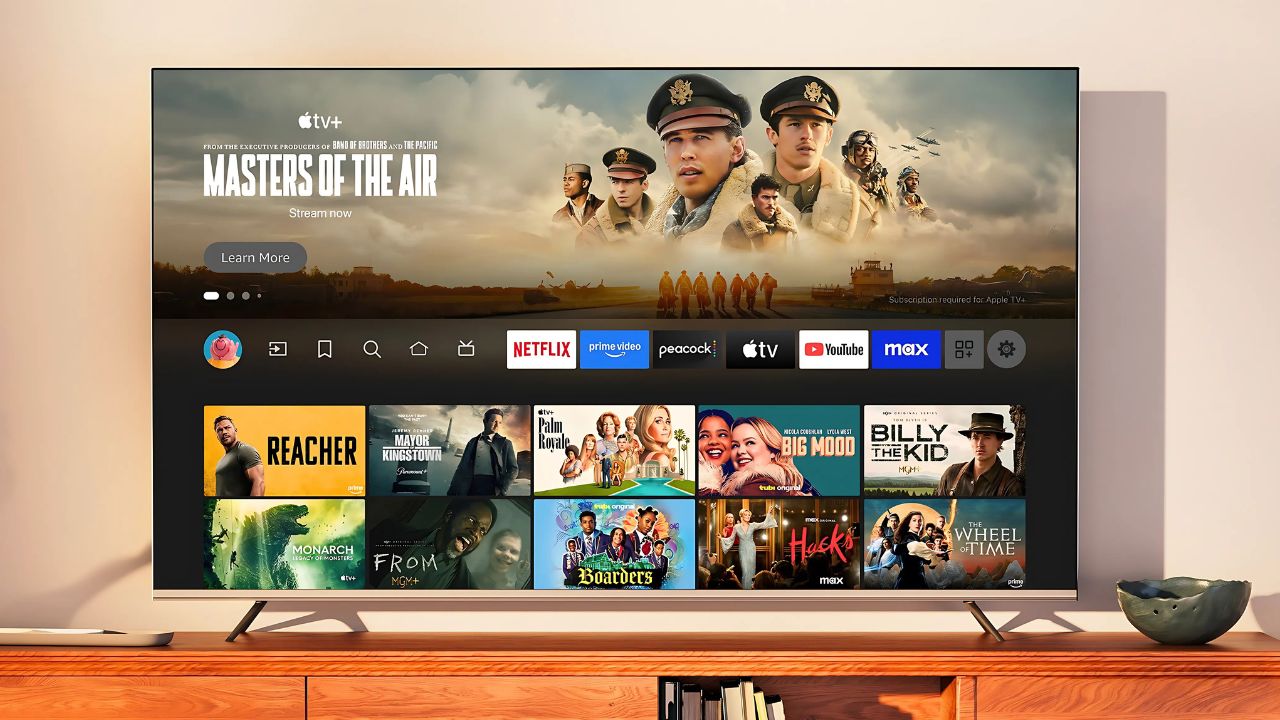
There’s an entire Appstore with thousands of apps and games, including all the big names — Netflix, Hulu, Disney+, YouTube, Peacock, and HBO Max. You can rearrange your favorite apps on the home screen for quicker access, which is great if you stick to a few main services.
Alexa integration is baked in. Press and hold the microphone button on the remote, and you can search for movies, launch apps, control playback, check the weather, or even control smart home devices. It’s faster than typing on the on-screen keyboard and works surprisingly well for finding specific shows.
One thing to note: Amazon does push its own content a bit aggressively, so Prime Video recommendations will always take center stage. Still, for a streaming device for smart TV owners who want speed, voice control, and flexibility, it’s a very user-friendly interface.
Setup & User Experience
Getting started is almost laughably easy.
Fire TV Stick 4K Setup Guide:
- Plug the stick into an HDMI port on your TV.
- Connect the USB cable to the included power adapter.
- Switch your TV to that HDMI input.
- Follow the on-screen prompts to connect to Wi-Fi and sign into your Amazon account.
From unboxing to streaming usually takes under ten minutes. The stick updates itself automatically, so you don’t have to hunt for firmware files or press any secret button combinations.
Once you’re in, navigation is smooth. Apps launch quickly, switching between them is instant, and even older TVs feel snappier with a Fire Stick attached. For beginners, there’s a short on-screen tutorial that walks through the basics — though honestly, it’s simple enough that most people could figure it out without it.
Day-to-day use is just as smooth. The menu layout is logical, the remote is responsive, and the system rarely feels sluggish — especially on the 4K model. Switching between Netflix, Prime Video, and YouTube is quick, and playback starts almost instantly if your internet connection is solid.
For families, profiles can be set up so everyone has their own recommendations and watchlists. And if you’re a parent, you can add PIN-protected parental controls to limit what kids can watch.
Features
The Amazon Fire TV Stick lineup has always been packed with features, but the newest Amazon Fire TV Stick HD and Fire TV Stick 4K models push things further, especially for picture and sound quality.
The 4K model supports the full suite of HDR formats—HDR10, HDR10+, and Dolby Vision—so you get richer colors, deeper blacks, and more detail in both bright and dark scenes. If you have a compatible TV, HDR content looks stunning. The HD version sticks to standard HDR support, which is still an upgrade over SDR but not quite as immersive.
On the audio side, both models offer Dolby Atmos support when connected to compatible sound systems. This creates a more three-dimensional soundstage, perfect for action scenes or atmospheric movies.
App compatibility is another huge strength. You can stream from all major platforms—Netflix, Prime Video, Disney+, Hulu, YouTube, Apple TV+, and HBO Max—plus countless niche channels. Live TV services like Sling TV, YouTube TV, and Hulu + Live TV integrate seamlessly into the Fire OS interface, so you can switch between on-demand and live content easily.
The fire tv stick with alexa voice remote is more than just a navigation tool. Hold the microphone button and you can launch apps, search for shows, check the weather, or even control smart home devices like lights and thermostats. Alexa also supports multi-command routines, so you can dim the lights and start a movie with one phrase.
Both sticks double as a basic gaming platform through the Amazon Appstore. While you won’t replace a console, casual games and cloud gaming services like Amazon Luna run well.
Overall, the combination of wide app support, premium audio and video formats, and deep Alexa integration makes the Fire TV Stick lineup one of the most versatile and user-friendly streaming options available. It’s a strong contender for the best streaming device in its price range.
Performance
When you actually sit down and start streaming, the difference between the HD and 4K Fire TV Sticks becomes obvious pretty quickly.
The HD version handles everyday viewing with no fuss. Apps open fast, scrolling feels smooth, and shows start playing in seconds. If your TV is 1080p and you’re not chasing cutting-edge tech, it’s more than capable.
The 4K model? That’s where things step up. It’s snappier—menus respond instantly, and UHD streams load so fast you barely see the loading spinner. The extra processing power, paired with Wi-Fi 6, means even during a busy evening when everyone’s online, you still get that crisp, uninterrupted playback.
HDR content really shines here. Colors pop, dark scenes have more depth, and Dolby Vision adds that little cinematic sparkle you notice without even thinking about it. Switching between apps is seamless, and Alexa voice commands feel immediate—as if the device is already halfway through the request before you finish speaking.
Wi-Fi stability is where the 4K stick quietly wins. If your internet is solid, you can watch 4K HDR content without a single stutter. On the HD model, you might still be fine, but you’ll see the occasional buffer if the network’s busy.
It’s worth noting that while you can play games—Amazon Luna or casual titles—it’s really a media-first device. Gaming runs fine, but that’s not its main strength.
Audio and Video Support
One of the best parts about both Amazon Fire TV Stick HD and 4K Fire TV Sticks is how much content they can handle in terms of formats. The HD model delivers a solid Full HD picture with HDR10 support, which already makes a noticeable difference in brightness and color compared to standard video. It’s sharp, clean, and vibrant—especially if your TV is on the newer side.
The 4K version takes things several notches higher. Along with 4K Ultra HD resolution, you get Dolby Vision, HDR10+, and HLG. That combination brings out richer contrasts and a more lifelike picture, especially in movies and shows shot with cinematic color grading. Black levels feel deeper, highlights pop without looking artificial, and fast-moving scenes stay crisp.
On the audio side, both sticks support Dolby Atmos for immersive surround sound—provided you pair them with compatible speakers or a soundbar. Even without extra gear, the built-in audio processing keeps voices clear and background effects balanced.
What’s nice is that the Fire TV platform automatically adjusts to the best your setup can handle. If your internet speed dips, it smoothly lowers the quality to prevent buffering. When it picks back up, you’re right back in sharp, high-quality streaming without having to touch a thing.
Storage and Expandability
Both Amazon Fire TV Stick HD and 4K Fire TV Sticks come with 8GB of internal storage. On paper, that might sound like plenty, and for most casual streamers, it is. You can load up the essentials—Netflix, Prime Video, Disney+, YouTube—and still have room to spare. But once you start adding niche apps, games, or a few less-used streaming services, that space begins to shrink quickly.
Here’s the catch: there’s no built-in microSD slot. If you run out of room, you’ll need a workaround. Thankfully, there’s an easy one. With a USB OTG cable, you can plug in a flash drive or other compatible external storage. It’s cheap, easy to set up, and instantly gives your Fire TV Stick breathing room.
Extra storage doesn’t slow the device down, provided you use a decent-quality drive. Apps still launch fast, navigation stays snappy, and you avoid the constant “delete one thing to add another” routine.
For light streaming, the internal storage will be enough. But if you see your Fire TV Stick as more than just a Netflix box, giving it that extra storage is like clearing your desk before starting a new project—everything just works better.
Pricing & Value for Money
When it comes to price, Amazon has positioned the Fire TV lineup to appeal to just about every budget. Amazon Fire TV Stick HD sits at $34.99, a fair entry point for those who want reliable streaming without 4K extras. Strangely enough, Amazon Fire TV Stick 4K is currently $29.99, making it the better buy if you have a 4K TV—more performance for less money.

Stepping up, the Fire TV Stick 4K Max comes in at $59.99. It’s pricier, but you’re paying for Wi-Fi 6E support, faster navigation, and smoother streaming under heavy use. At the top end, the Fire TV Cube sits at $139.99, blending the streaming stick experience with Alexa hands-free controls and faster hardware.
Right now, the 4K model’s discounted price creates an odd but welcome value sweet spot—it’s simply the smartest choice if you want sharp, future-proof streaming without overspending. Overall, the lineup offers something for every need, from budget-conscious casual viewers to performance-focused streamers who want the best Amazon offers.
Why Choose an Amazon Fire TV Stick 4K (Newest Models)
The newest Amazon Fire TV Stick 4K models are all about making streaming effortless. They deliver crisp, vibrant 4K resolution with support for Dolby Vision, HDR10+, and Dolby Atmos, so movies and shows look and sound incredible. Even if you don’t have the highest-end TV, the difference in quality is easy to notice.
What really sets these sticks apart is their speed. Apps launch quickly, navigation feels smooth, and streaming stays stable thanks to improved Wi-Fi performance. Alexa voice control makes finding content hands-free and hassle-free—you can search, launch apps, or control smart home devices with just your voice.
They also hit the sweet spot between performance and price. You get premium features without spending a fortune, especially during Amazon’s frequent sales. If you want a reliable, compact device that delivers high-quality streaming for years to come, Amazon Fire TV Stick 4K is an easy choice.
It’s ideal for:
- Movie lovers who want Dolby Vision and Atmos for a more cinematic feel
- Households with multiple devices streaming at once (thanks to Wi-Fi 6)
- Anyone looking for the best budget 4K streaming stick without cutting corners
Fire TV Stick HD vs 4K – Which Should You Choose?
Choosing between Amazon Fire TV Stick HD and Amazon Fire TV Stick 4K model comes down to your TV, budget, and how much you care about picture quality.
If your TV is older or only supports 1080p resolution, the HD stick is a solid, affordable choice. It handles everyday streaming well, offers smooth navigation, and supports HDR10 for a better picture. Plus, it won’t break the bank at $34.99. For casual viewers or secondary TVs, it’s a practical pick.
On the other hand, if you own—or plan to buy—a 4K HDR TV, the 4K Fire TV Stick is worth the extra investment. It supports Dolby Vision, HDR10+, and Dolby Atmos, bringing movies and shows to life with sharper images and richer sound. Its faster processor and Wi-Fi 6 support mean less buffering and smoother performance, especially on busy home networks.
Conclusion
After spending time with both models, it’s easy to see why they’re among Amazon’s best-selling electronics. The HD version is a no-fuss, budget-friendly way to give any TV smart streaming capabilities. The 4K model, though, is where the magic really happens — faster performance, sharper visuals, richer colors, and immersive Dolby Atmos sound all packed into a stick small enough to fit in your palm.
In this Amazon Fire TV Stick review, the takeaway is simple: if you own a 4K TV or plan to upgrade soon, go for the 4K model. It’s more future-proof, better equipped for modern streaming, and the price difference is small enough that it feels like a no-brainer. For households with older TVs or as a secondary device for a guest room, the HD stick is still an excellent buy.
Either way, you’re getting a compact, easy-to-use streaming device that can keep up with the latest apps and formats without costing a fortune. Check the latest price before you buy — these sticks are already affordable, but when Amazon runs a sale, they become an absolute steal.






